Mitel Dialer
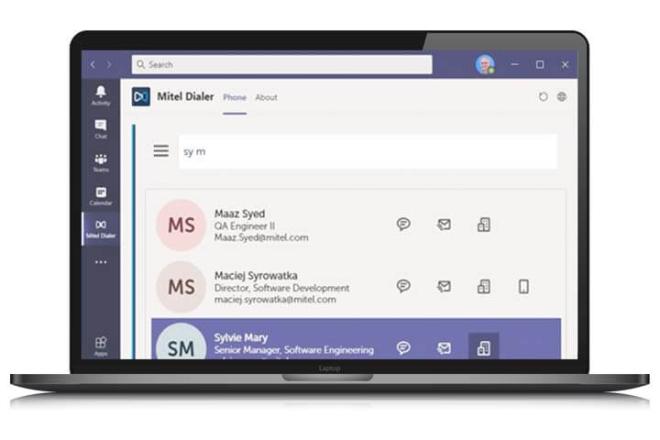
Benefits of Mitel Dialer

Ease of Use
Enjoy quick and easy handling of calls to and from colleagues and business contacts from your PC screen. Call your contacts by simply dragging and dropping numbers from office applications, web pages, or e-mails.

Non-Intrusive
Mitel Dialer works in the background and only appears when a call is received or when a user initiates a call. Thanks to its integration with multiple directories, MS Teams, and CRM systems, Mitel Dialer automatically supports the user with information about the caller.

Multi-Directory Search
Search for colleagues or business contacts in multiple directories including AD, Azure, Google, Outlook, LDAP, or from your Mitel call manager.

Enhance Productivity
Control your Mitel 6800/6900 IP deskphone, SIP DECT handset, or softphone via CTI and quickly handle your calls via the Dialer app.

Simple Integration with Your CRM Systems
Quickly interact with the customers in your CRM system by using the pop-up Dialer.

Import Your Calling Preference into MS Teams
Deploying your Dialer as an add-in to MS Teams allows you to import your calling behavior directly to MS Teams. The Dialer can be used to control any terminal assigned to you (6800/6900/SIP DECT/external device/softphone/mobile app) in an MS Teams session.
Is this product right for you?
Find the ideal product for your needs, or request a demo from one of our experts.
Call With Ease
Mitel Dialer Available from Everywhere
By using the Mitel Dialer integration with CloudLink, your remote workers will be able to connect without the need of a VPN connection. When used with MS Teams, Dialer provides you with both advanced telephony features and the call log from the MS Teams app.
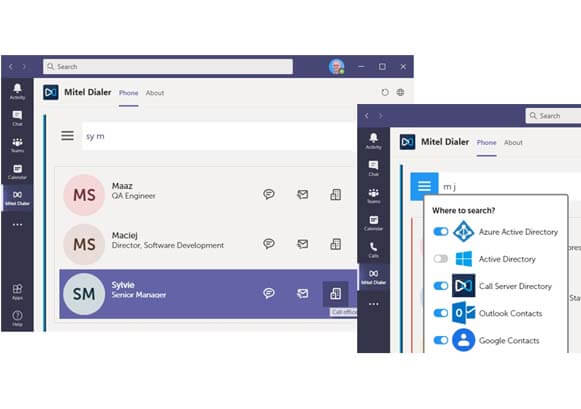
Aragon Research Names Mitel Contact Center Leader for 2025
As a first-time recipient of the Leader designation for 2025 in the Contact Center Globe, Mitel’s offerings align with the direction of the Contact Center industry and the demands of the market
Features
- Managing internal and external calls
- Simple contact search from multiple enterprise directories
- MS Teams add-in
- Make calls within Office 365, MS Team, or Google contacts
- Available via CloudLink
- Standalone app or coupled with MiCollab
- CTI mode with your deskphone or softphone
- Answer or make a call by search, copy/paste, drag-and-drop, hyperlinks, within contact cards, etc.
- Enquiry and conference calls
- CRM pop-up dialer
Works Well With
We Are Here To Help
Document Center
Your go to place for technical documentation about Mitel platforms, devices and technologies.
Learning Center
Unlock the full potential of your Mitel products with a suite of Mitel tutorials, courses, and videos.
Technical Support
Global technical support for customers, service providers and partners.


